how to fix payment not completed on iphone
Attention iPhone users! Have you ever encountered the frustrating error message "Payment Not Completed" when trying to make a purchase on the App Store? Don't worry, you're not alone. Many users have experienced this issue, but fortunately, there are solutions available. In this blog post, we will explore how to fix payment not completed on iPhone and provide you with step-by-step instructions to resolve this problem once and for all.
Understanding the Issue
It can be incredibly frustrating when you're trying to download a new app or make an in-app purchase, only to be met with the "Payment Not Completed" error. This error usually occurs when there is a problem with your payment method or when the transaction could not be completed for some reason. While it may seem like a complex issue, there are simple steps you can take to resolve it and get back to enjoying your favorite apps on your iPhone.
How to Fix Payment Not Completed on iPhone
To fix the "Payment Not Completed" error on your iPhone, follow these steps: 1. Check your payment method: Make sure your credit card or debit card information is up to date in your Apple ID settings. If necessary, update your payment information. 2. Verify your billing address: Ensure that the billing address associated with your payment method matches the address on file with your bank or credit card company. 3. Update your iPhone's software: Outdated software can sometimes cause payment errors. Go to Settings > General > Software Update and install any available updates. 4. Sign out and sign back in: Sign out of your Apple ID account on your iPhone and then sign back in. This simple step can often resolve minor glitches. 5. Contact Apple Support: If none of the above steps work, you may need to reach out to Apple Support for further assistance. They have a dedicated team of experts who can guide you through the process and help you fix the issue. By following these steps, you should be able to fix the "Payment Not Completed" error on your iPhone and continue using the App Store hassle-free.
Personal Experience
I recently encountered the "Payment Not Completed" error on my iPhone when trying to purchase a game from the App Store. It was frustrating, to say the least, as I had been eagerly waiting to try out this new game. I followed the steps mentioned above and was able to resolve the issue within minutes. Updating my payment information and signing out and back in did the trick for me. Now, I can enjoy my favorite games without any payment errors getting in the way.
Understanding Payment Not Completed on iPhone
Payment Not Completed on iPhone refers to an error that occurs when you're unable to complete a transaction on the App Store due to issues with your payment method or billing information. This error can be caused by outdated payment information, incorrect billing address, or even a temporary glitch. By understanding the underlying causes of this error, you can take the necessary steps to fix it and avoid further inconvenience.
History and Myth of Payment Not Completed on iPhone
There isn't a specific history or myth associated with the "Payment Not Completed" error on iPhone. It is simply a technical issue that can occur due to various factors. However, it is important to note that this error is not exclusive to iPhones and can also affect other Apple devices, such as iPads and MacBooks. By staying informed about common payment errors, you can troubleshoot them effectively and get back to enjoying your favorite apps and games.
The Hidden Secret of Fixing Payment Not Completed on iPhone
The hidden secret to fixing the "Payment Not Completed" error on iPhone lies in ensuring that your payment method and billing information are accurate and up to date. It's also important to regularly update your iPhone's software to avoid any compatibility issues. By following these simple steps and taking the time to double-check your payment details, you can avoid payment errors and enjoy a seamless App Store experience on your iPhone.
Recommendations for Fixing Payment Not Completed on iPhone
When it comes to fixing the "Payment Not Completed" error on iPhone, there are a few recommendations that can help: 1. Keep your payment information up to date: Regularly review and update your credit card or debit card details in your Apple ID settings. 2. Double-check your billing address: Ensure that the billing address associated with your payment method matches the address on file with your bank or credit card company. 3. Stay updated: Install the latest software updates on your iPhone to avoid any compatibility issues that could lead to payment errors. 4. Reach out for support: If you're unable to resolve the issue on your own, don't hesitate to contact Apple Support for assistance. They are there to help you through any technical difficulties you may encounter. By following these recommendations, you can prevent the "Payment Not Completed" error from occurring and have a smooth App Store experience on your iPhone.
Exploring Payment Not Completed on iPhone in More Detail
Payment Not Completed on iPhone is a common issue faced by many users when trying to make a purchase on the App Store. It can be caused by various factors, including outdated payment information, incorrect billing address, or even a temporary glitch. Understanding these factors and taking the necessary steps to fix them can help you avoid payment errors and enjoy a seamless experience on your iPhone.
Tips for Fixing Payment Not Completed on iPhone
Here are some tips to help you fix the "Payment Not Completed" error on your iPhone: 1. Update your payment information regularly: Keep your credit card or debit card details up to date in your Apple ID settings to ensure smooth transactions. 2. Verify your billing address: Double-check that the billing address associated with your payment method matches the address on file with your bank or credit card company. 3. Check for software updates: Regularly update your iPhone's software to avoid any compatibility issues that may cause payment errors. 4. Be patient: Sometimes, the error can be temporary and may resolve on its own. Wait for a while and try again later. By following these tips, you can increase the chances of resolving the "Payment Not Completed" error and enjoy uninterrupted access to the App Store on your iPhone.
Explaining Payment Not Completed on iPhone in More Detail
Payment Not Completed on iPhone is an error that occurs when a user is unable to complete a transaction on the App Store. It can be caused by various factors, such as outdated payment information, incorrect billing address, or even a temporary glitch in the system. By understanding the intricacies of this error and taking the necessary steps to address it, you can ensure a smooth and hassle-free payment experience on your iPhone.
Fun Facts About Fixing Payment Not Completed on iPhone
Did you know that the "Payment Not Completed" error on iPhone is not always related to a user's payment method? Sometimes, the issue can be caused by temporary glitches in the App Store or server-side errors. Additionally, Apple regularly updates its payment systems and security protocols to ensure the integrity of transactions made through the App Store. By staying informed about these fun facts, you can approach the "Payment Not Completed" error with confidence and resolve it more effectively.
Exploring How to Fix Payment Not Completed on iPhone
Fixing the "Payment Not Completed" error on iPhone involves a series of steps to verify and update your payment information, check your billing address, and ensure your software is up to date. By following these steps and troubleshooting any potential issues, you can resolve the error and continue making purchases on the App Store without any interruptions.
What If Payment Not Completed on iPhone?
If the "Payment Not Completed" error persists on your iPhone even after following the recommended steps, there may be underlying issues with your payment method or Apple ID account. In such cases, it is advisable to contact Apple Support for further assistance. Their team of experts can delve deeper into the issue and help you find a solution that is specific to your situation. Remember, Apple Support is always there to help you navigate any technical difficulties you may encounter.
Listicle: Tips for Fixing Payment Not Completed on iPhone
Here's a list of quick tips to help you fix the "Payment Not Completed" error on your iPhone: 1. Update your payment method. 2. Verify your billing address. 3. Install software updates. 4. Sign out and sign back in to your Apple ID. 5. Contact Apple Support if the issue persists. By following these tips, you can troubleshoot the "Payment Not Completed" error and ensure a smooth payment experience on your iPhone.
Question and Answer
Q: Why am I getting the "Payment Not Completed" error on my iPhone?
A: The "Payment Not Completed" error can occur due to various reasons, including outdated payment information, incorrect billing address, or temporary glitches in the system. Q: What should I do if I encounter the "Payment Not Completed" error?
A: Start by updating your payment information and verifying your billing address. If the issue persists, try installing software updates or contact Apple Support for further assistance. Q: Can I fix the "Payment Not Completed" error on my own?
A: Yes, many users are able to resolve the error by following the recommended steps. However, if you're unable to fix it, don't hesitate to reach out to Apple Support for help. Q: How can I prevent the "Payment Not Completed" error in the future?
A: To prevent the error, regularly update your payment information, double-check your billing address, and keep your iPhone's software up to date. These steps can help ensure a seamless payment experience on your iPhone.
Conclusion of How to Fix Payment Not Completed on iPhone
The "Payment Not Completed" error on iPhone can be frustrating, but with the right steps, you can resolve it and continue enjoying the App Store hassle-free. By ensuring your payment information is up to date, verifying your billing address, and keeping your software updated, you can prevent payment errors and have a seamless experience on your iPhone. If the issue persists, don't hesitate to contact Apple Support for further assistance. Remember, a little troubleshooting goes a long way in resolving the "Payment Not Completed" error on your iPhone.
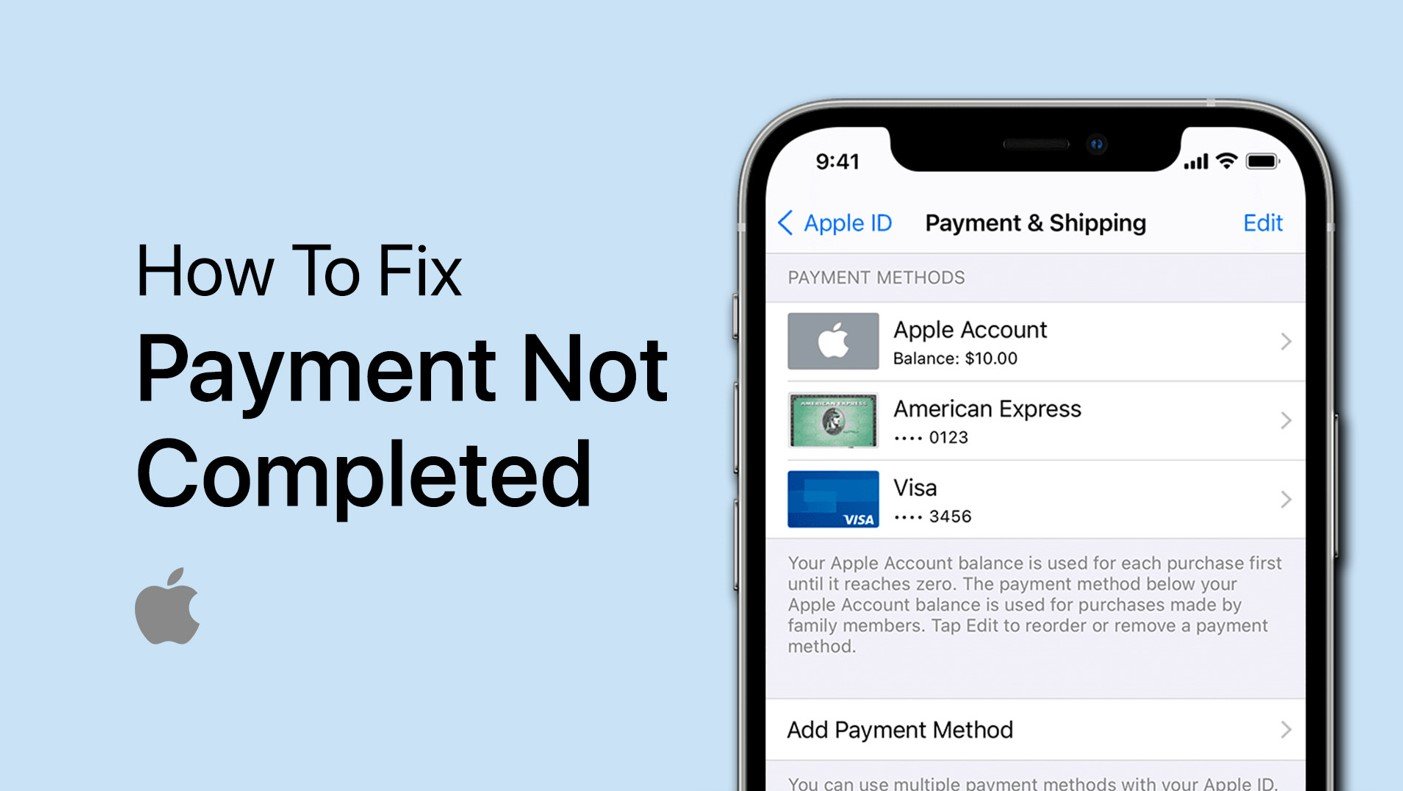


Join the conversation